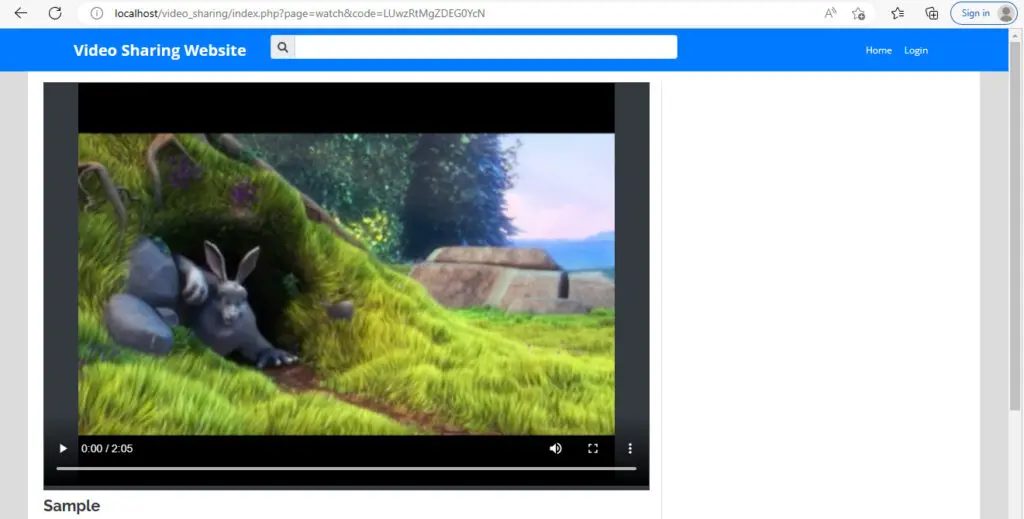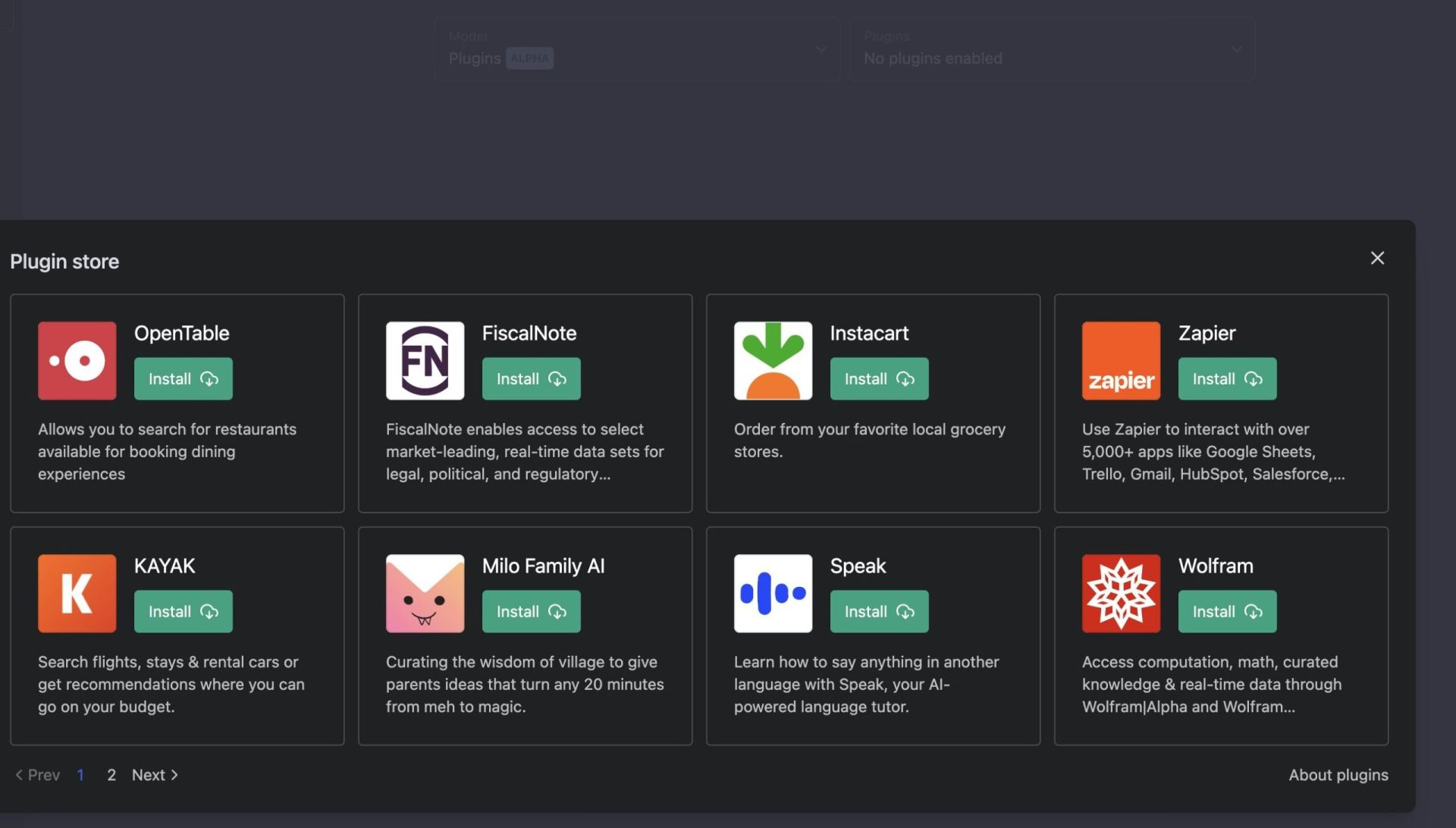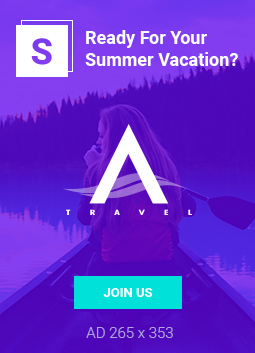This project provides an opportunity to explore the development of a Video Sharing Website using PHP and MySQLi. With features such as user registration, video uploading, thumbnail addition, view counting, and more, users can now share and watch videos online with ease, much like how YouTube provides its services.
Key Features:
- User Registration: Users need to register on the website to upload and exchange video clips.
- Video Upload: Users can navigate to the “My Uploads” page to view and manage their uploaded videos. The upload form can be accessed by clicking the “Upload” button in the upper right corner. The chosen video is automatically uploaded upon clicking the “Upload” button in the upload modal.
- Thumbnail Addition: Users can also add a thumbnail or poster image for their video clips.
- View Counting: The system tracks the number of views each video receives from other users or visitors.
System Overview:
- Home Page: The default landing page that displays all the uploaded videos on the website.
- Login Modal: A popup modal where users can enter their credentials to access the website’s data and functionalities.
- Signup Page: The page where new users can create their accounts.
- My Uploads Page: A page that lists and manages the uploaded video clips for each user.
- Upload Modal: A popup modal where users can upload new clips or update their existing videos.
- Search Box: An input box in the top navigation bar for users or visitors to enter keywords when searching for specific videos.
The Video Sharing Website was developed using HTML, PHP/MySQLi, CSS, JavaScript (jQuery/Ajax), and Bootstrap for the design. The source code is fully functional and easily customizable.
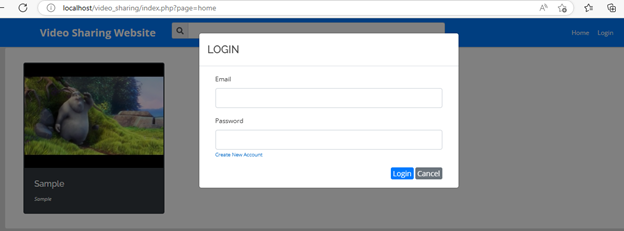

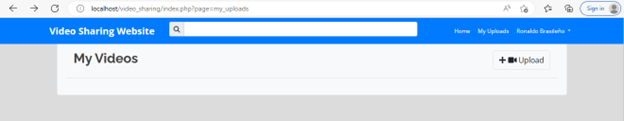
To run the project:
- Download and extract the source code from the provided zip file.
- Set up a local web server that can run PHP scripts.
- Create a new database named “vss_db” in your web server’s database management tool.
- Import the SQL file located in the database folder of the source code into the “vss_db” database.
- Copy and paste the source code to the appropriate directory accessible by your local web server (e.g., ‘C:\xampp\htdocs’ for XAMPP).
- Open a web browser and access the project at http://localhost/video_sharing.
Sample User Access:
Email: jsmith@sample.com
Password: jsmith123
Feel free to download and modify the source code as needed.